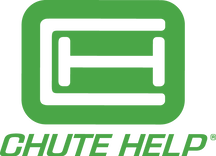Need some help?
We are happy to assist you.
Please fill out the form below, and we will be back in touch to help you as soon as possible.
* Need help programming a three-button remote? Scroll to the bottom for instructions. View our Service Tips HERE.*
* Solenoids and remotes have a 30-day warranty * VIEW OUR FULL EQUIPMENT WARRANTY HERE
How to program a Liftmaster three-button remote:
- Take the four small screws out of the back of the receiver and remove the cover
- Make sure the chute is powered “on”
- In the receiver, press and release the blue button above the yellow wires. A yellow light will turn on.
- With the remote in hand, press and release any one of the three buttons you want to program until the yellow light turns off.
- At this point, the remote button is programmed, and can be tested.
- A successful test will trigger the solenoid.
- Repeat programming steps for each button on each remote.
- Replace the cover back onto the receiver, and clip back into place on the chute.